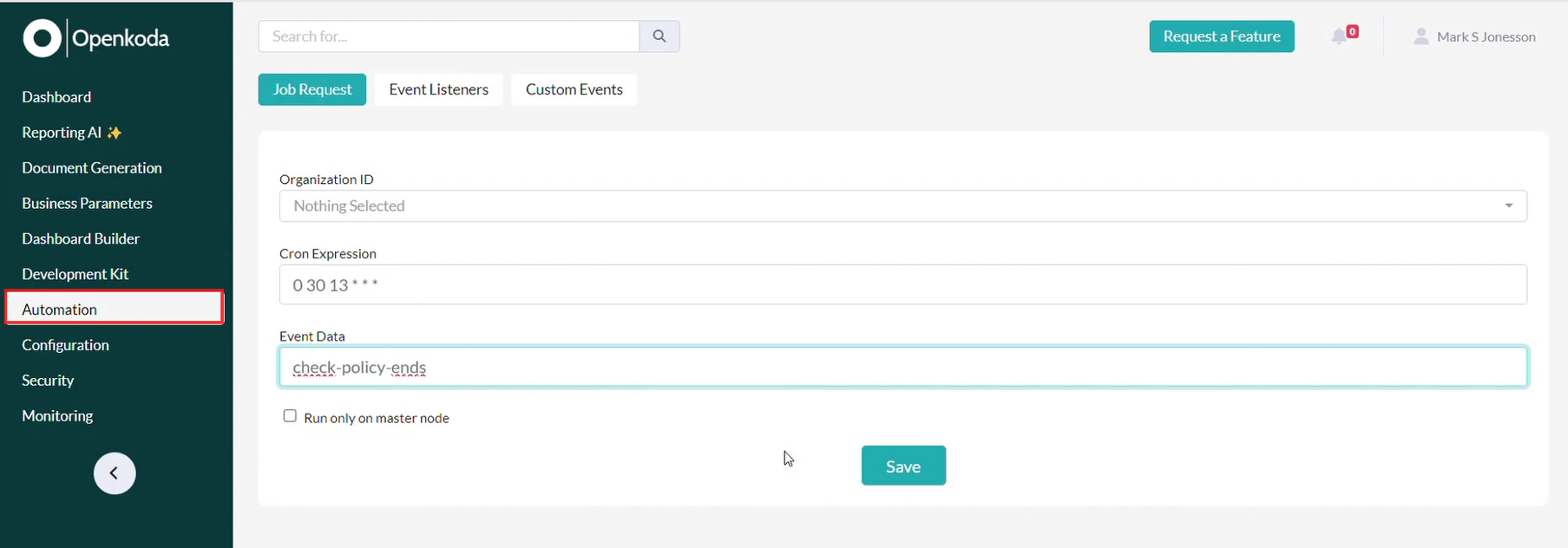How to Automate Insurance Policy Renewal Reminders?
Efficient management of policy renewals is vital for insurance companies aiming to enhance client satisfaction, boost retention rates, and optimize operations.
However, manually tracking policy expirations can be time-consuming, inefficient and lead to errors. Automating the policy expiration reminder process with insurtech tools like Openkoda presents a powerful solution, significantly simplifying operations while improving client relationships.
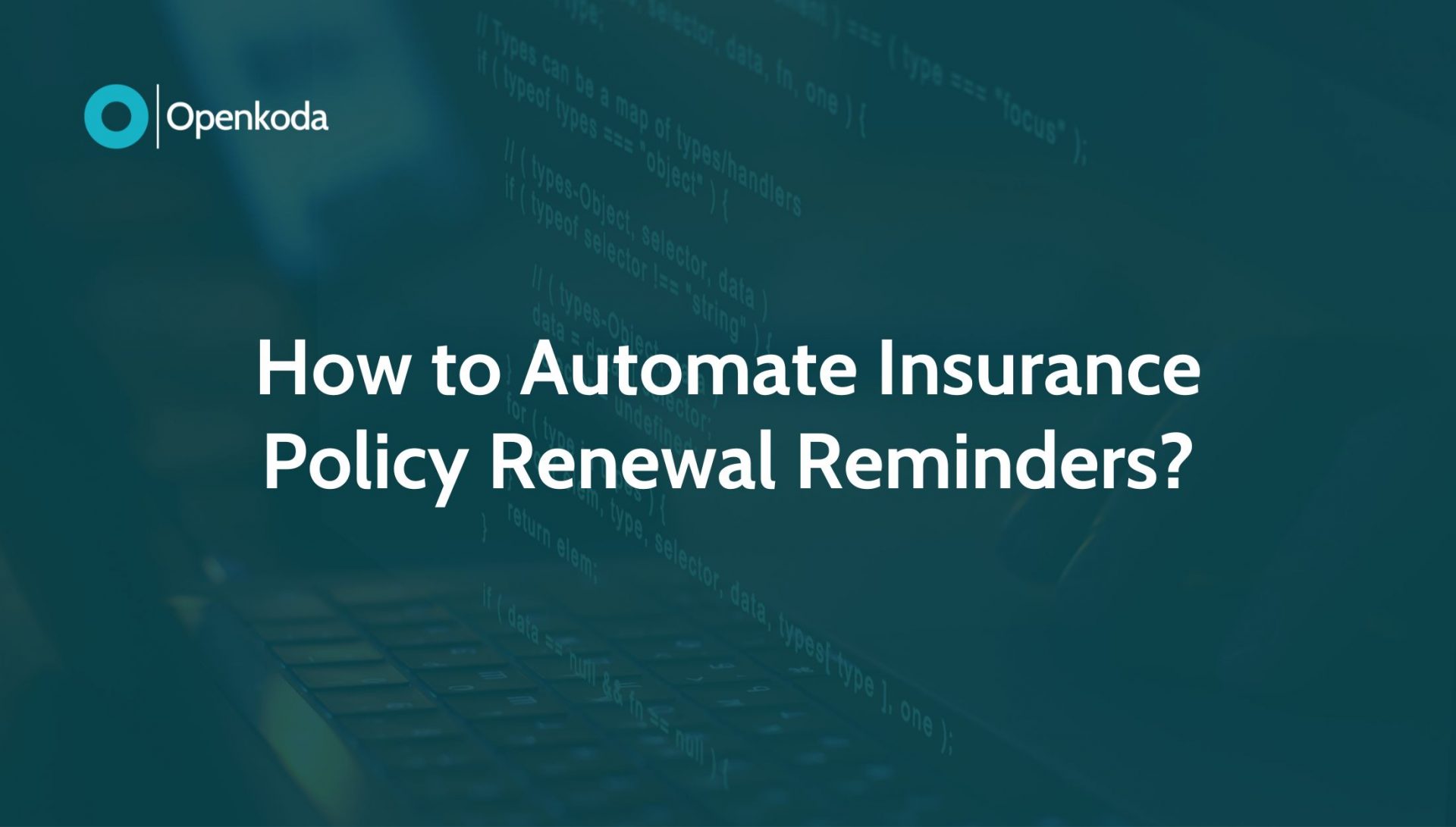
What are Automated Policy Expiration Reminders?
Automated policy expiration reminders are pre-scheduled, personalized notifications sent automatically to clients to inform them about upcoming policy expirations.
These personalized reminders include detailed information tailored specifically to each client. It facilitates timely renewals and enhances client satisfaction without additional manual efforts.
While commonly used for policy expirations, automated reminders can be set up for a wide range of scenarios, such as overdue payments, claims status updates, missing documents, or personalized onboarding messages for clients.
Key Benefits of Automating Policy Expiration Reminders
Improve Client Retention
Automatic notifications let your clients know when their policies are about to expire, giving them plenty of time to renew. This proactive approach helps boost renewal rates, reduces policy lapses, and keeps your clients loyal to your business.
Boost Operational Efficiency
Automating the process of tracking policy expiration dates and sending reminders frees up your team’s time. Instead of getting stuck down in repetitive tasks, your staff can focus on building stronger client relationships and growing your business.
Provide Personalized Experiences
Automated reminders can be tailored to each client, including specific policy details, personal or business information, and contact points. This personalized approach helps you deepen relationships, increase client engagement, and show clients you genuinely value their business.
Minimize Errors and Mistakes
Manual tracking can lead to mistakes, causing missed reminders and unhappy clients. Automation drastically reduces these risks, ensuring your reminders are accurate, consistent, and dependable.
Ensure Scalability and Reliability
As your business expands, keeping track of reminders manually becomes more difficult and time-consuming. Automated reminders offer a scalable solution, efficiently handling policy renewals no matter how large your client base becomes. This consistency reinforces your reputation for reliability and professionalism.
Step-by-Step Guide: Setting Up Automatic Insurance Policy Reminders with Openkoda
Renewing policies smoothly is critical to maintaining client satisfaction and boosting client retention. Thankfully, automating policy expiration reminders with Openkoda is straightforward, saving you time and enhancing your clients’ experience.
Here’s a step-by-step guide on how you can set up automatic, personalized renewal notifications easily.
Follow the steps below or watch a video tutorial:
Step 1: Setting Up Automatic Notifications
Openkoda allows you to use customizable server-side code to automate email notifications.
This means your clients can receive timely, personalized reminders about policy expirations without any manual effort.
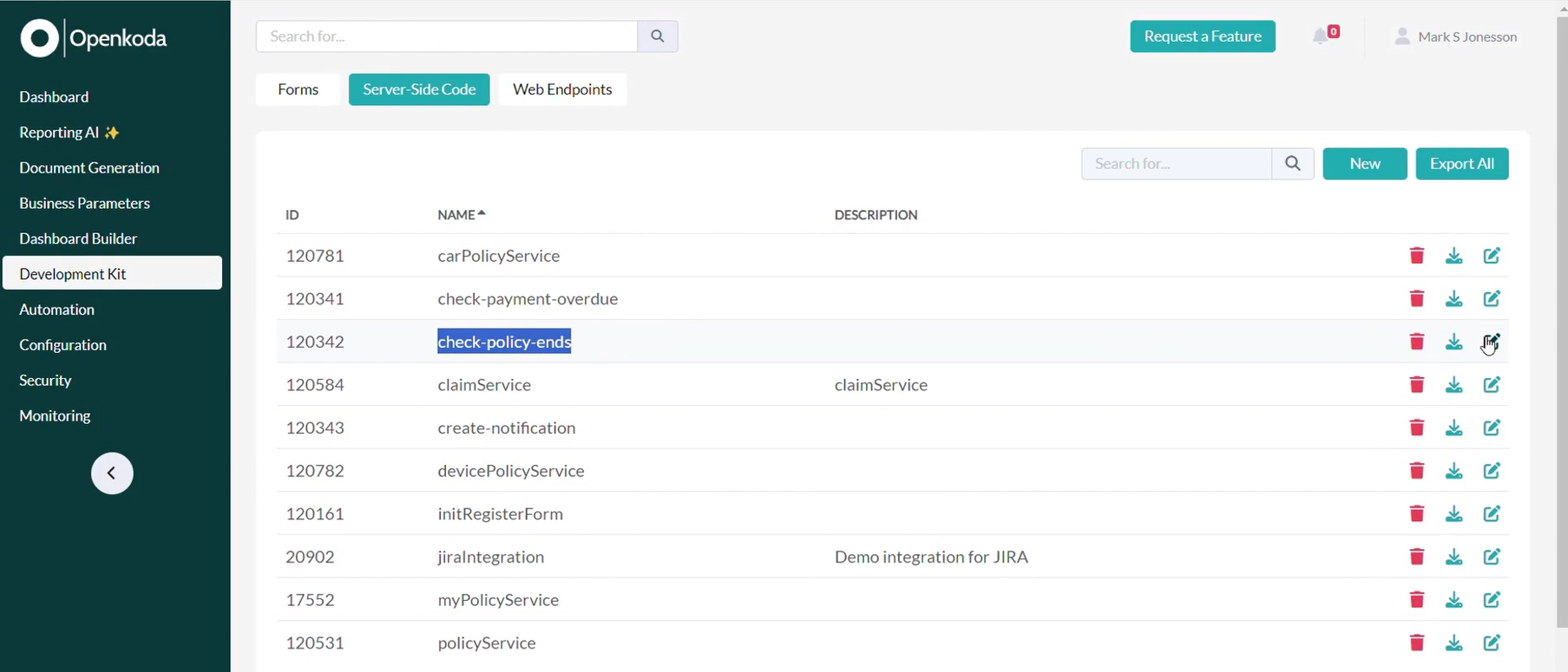
You simply define the criteria that trigger these notifications, such as policies ending in a set number of days, and Openkoda takes care of the rest.
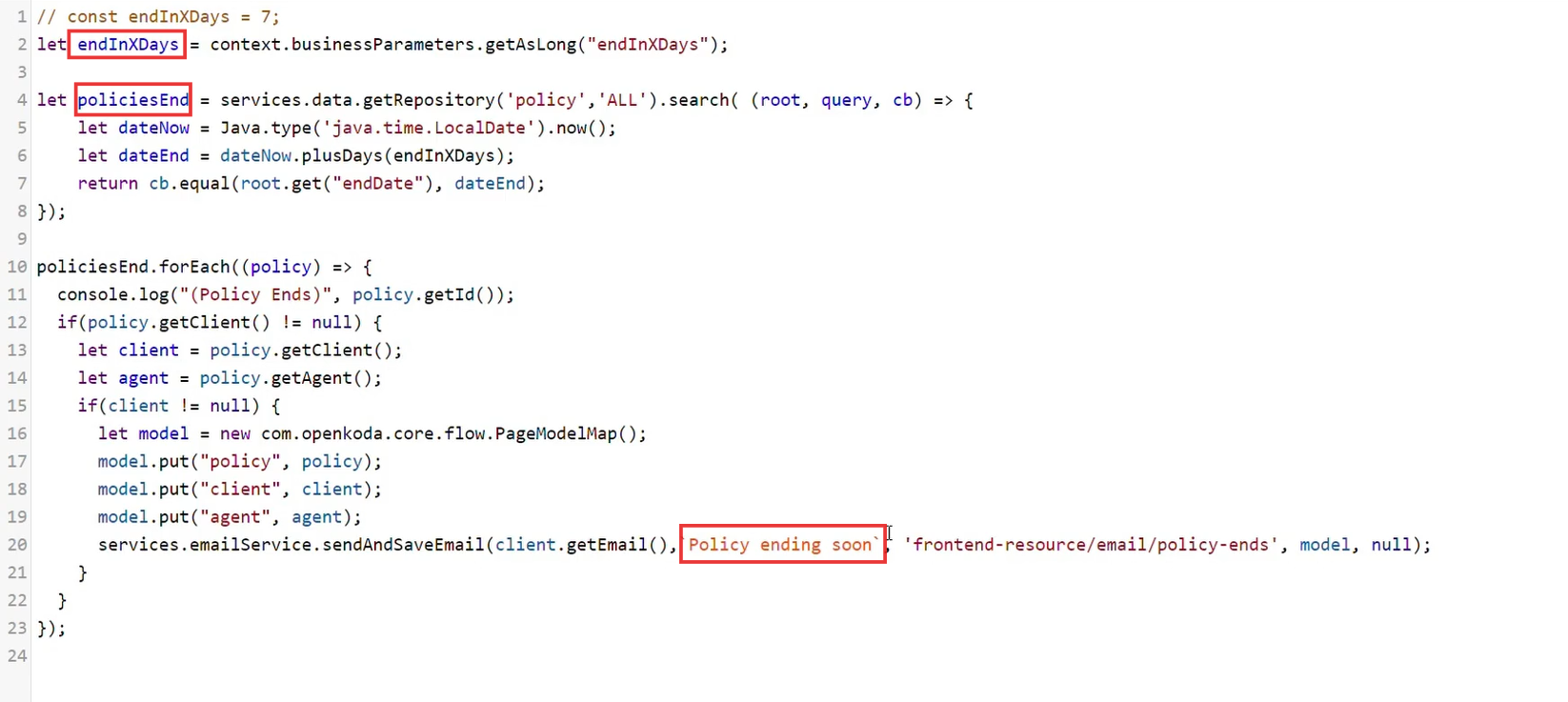
Step 2: Configuring Business Parameters
Navigate to the “Business Parameters” section within Openkoda.
Here, you’ll find parameters that you can adjust without needing coding skills.
For instance, the “end in X days” parameter allows you to specify how far in advance clients receive their renewal reminders.
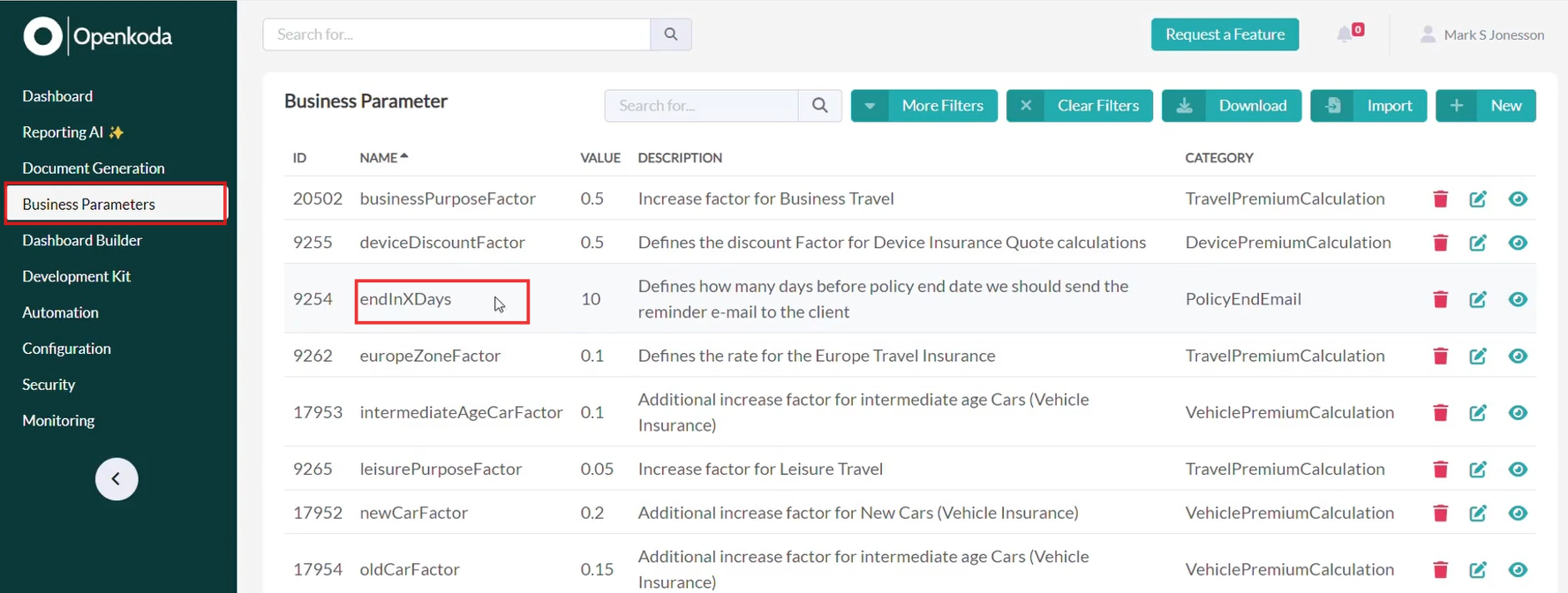
Typically, you might choose to send notifications 10 days before the policy expires.
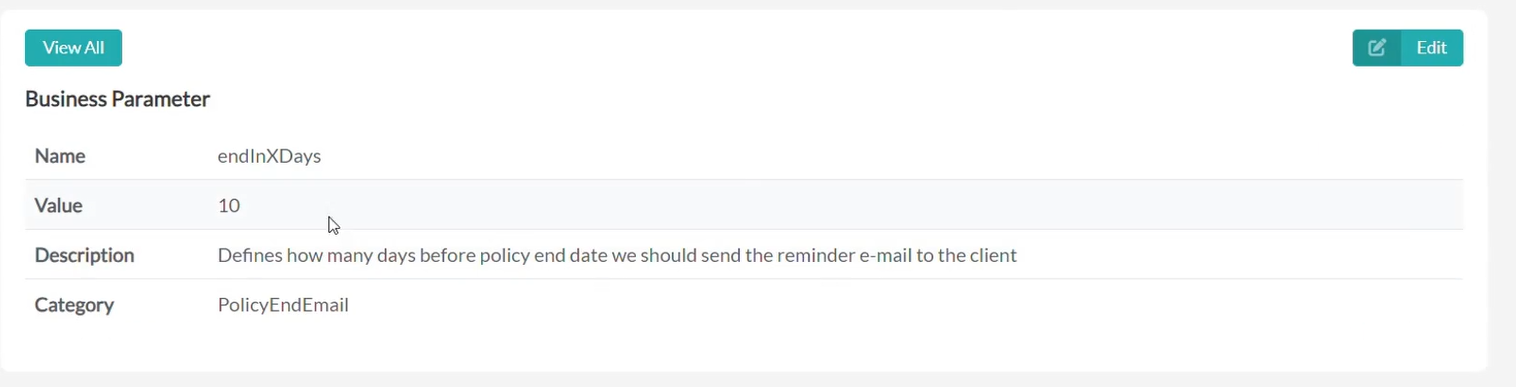
Step 3: Personalizing Email Reminders
Personalization in insurance significantly increases engagement and satisfaction.
Openkoda lets you create personalized renewal reminder emails for your client.
Simply navigate to Configuration, access Openkoda’s CMS, and locate the email template for policies about to expire.
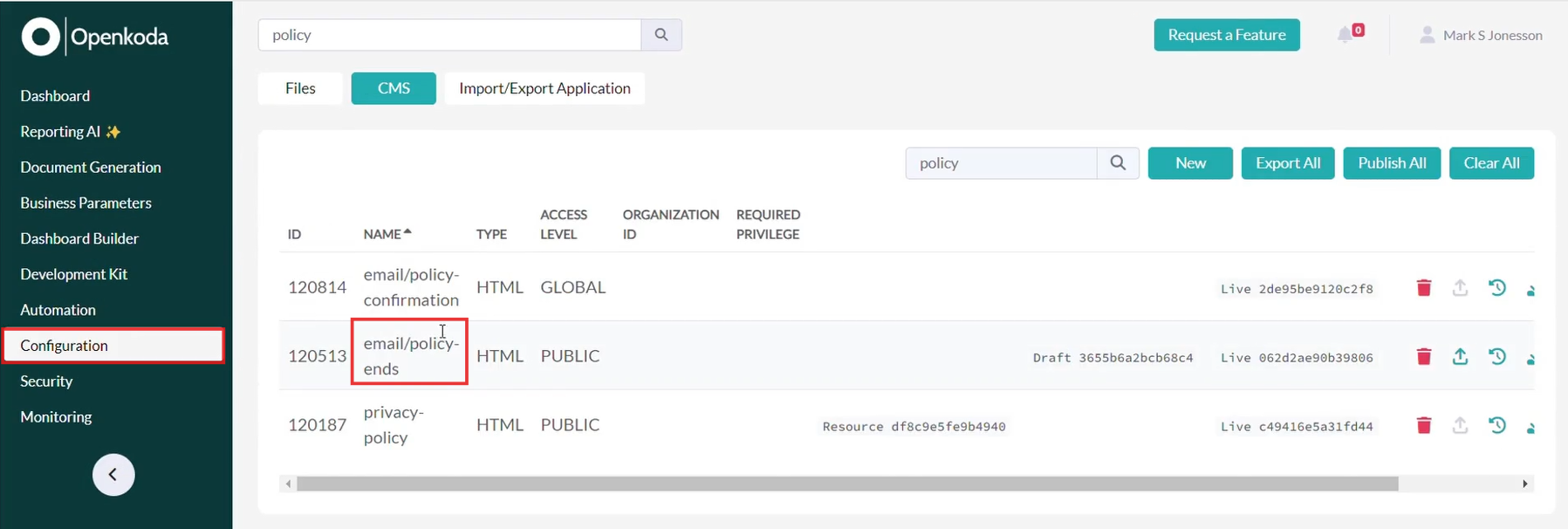
The template automatically includes important details like:
- Personal or company information
- Policy name and number
- Agent contact details
- Policy expiration date
These details are dynamically populated for each recipient, ensuring every client gets a message tailored specifically to their situation.
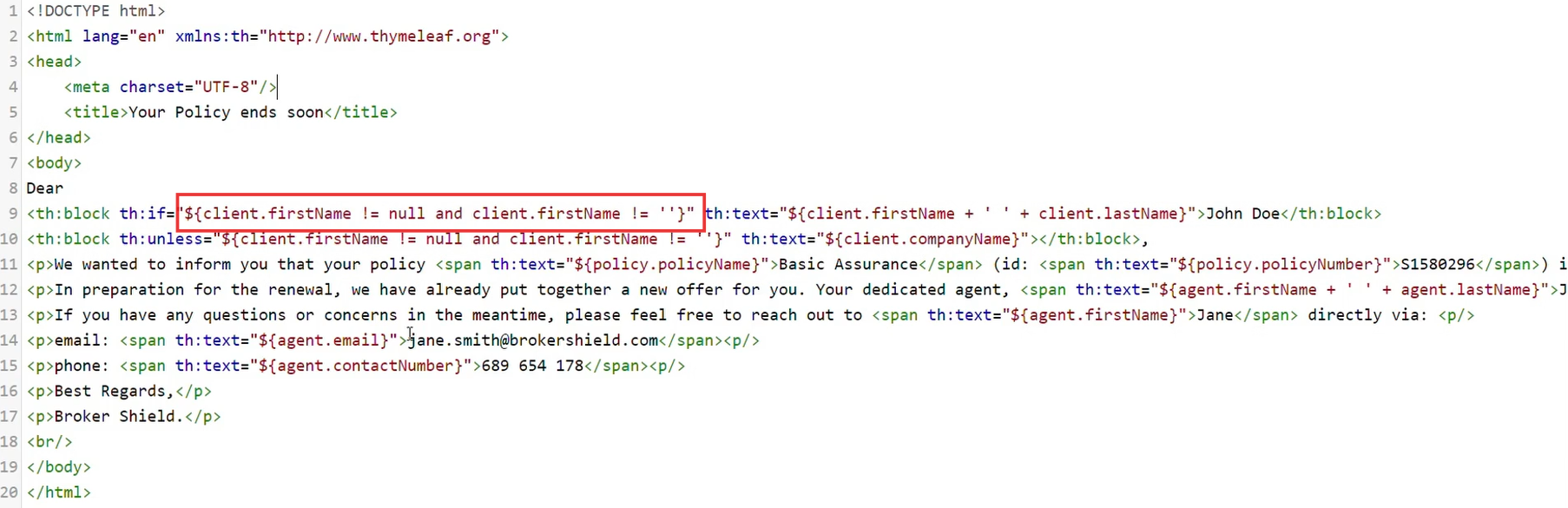
Additionally, both the content and placeholders used in the emails are fully configurable, giving you complete control over the messaging.
[Read also: How to Build a Policy Management Application Faster]
Step 4: Automating the Sending Process
Once your email templates are ready, it’s time to automate the sending process.
In Openkoda, you can schedule a “Job Request” to run daily at a specified time.
Set, for example, 1:30 PM to scan for policies expiring soon.
This daily scan ensures that clients whose policies expire within the defined timeframe automatically receive their email reminders.
Step 5: Sending a Reminder Email
Let’s open our policy management application and find a policy set to expire on January 18th. If today’s date is January 8th, the system will automatically detect that this policy expires in 10 days and send a personalized reminder email to the client.
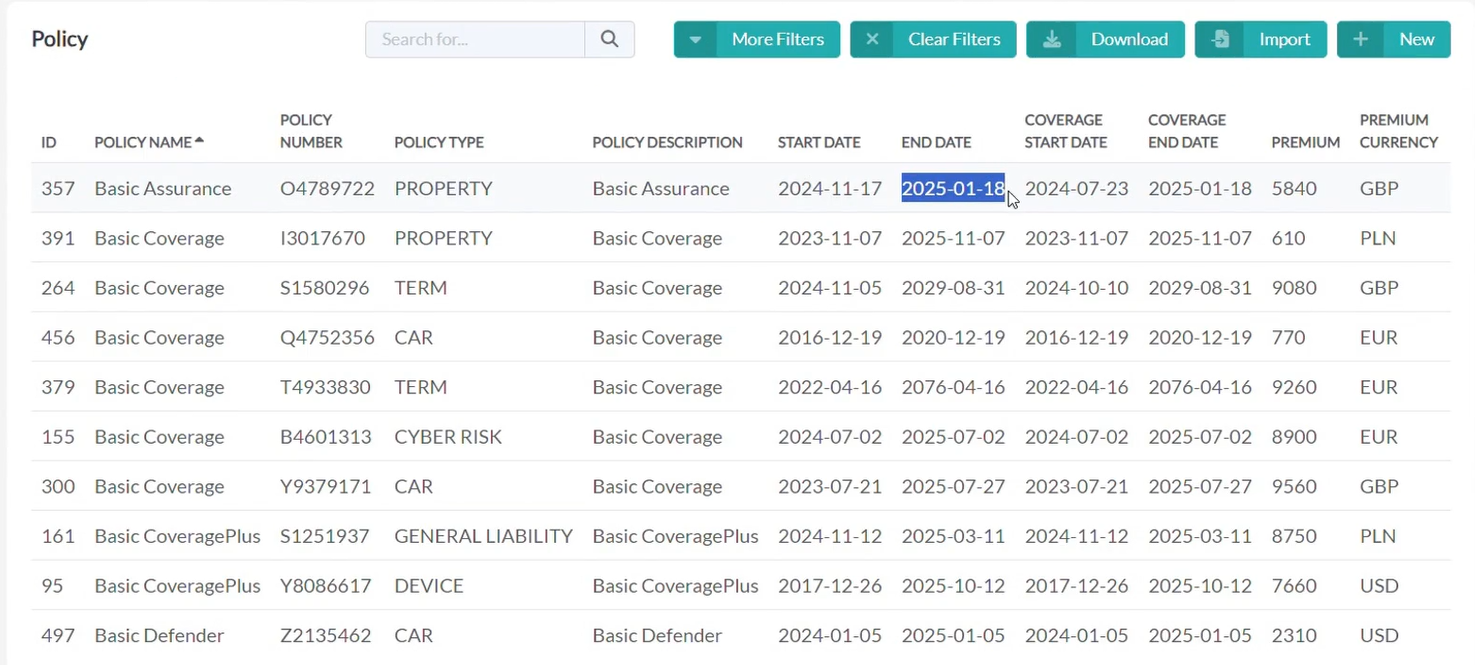
For example, Jane Smith would receive an email clearly outlining her policy details, expiration date, and contact information for any renewal queries.
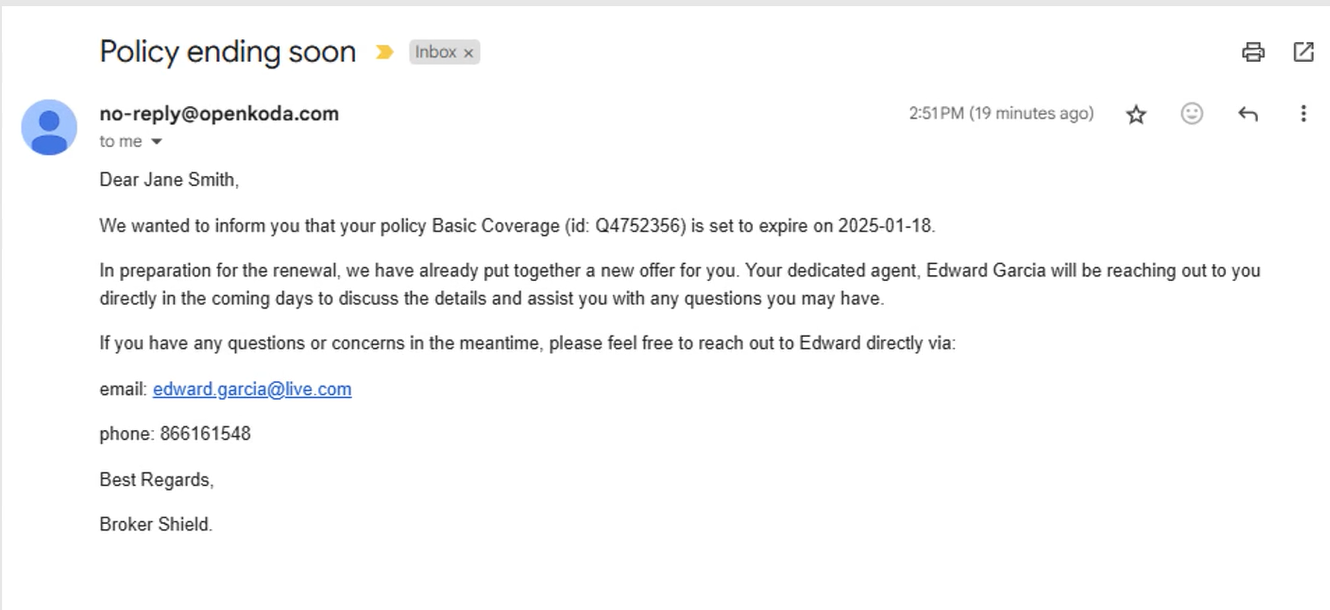
Automating Policy Reminders
Automating policy reminders with Openkoda saves you valuable time, eliminating the need to manually check for expiring policies. Your clients remain informed proactively, enhancing satisfaction and retention rates. Moreover, Openkoda’s flexibility means you can set up a wide range of similar automations, tailored precisely to meet your specific business requirements.
With Openkoda, delivering exceptional client experiences becomes simpler, smarter, and more efficient. Learn more about Openkoda features.
Openkoda’s innovative insurtech tools are designed to streamline operations and provide practical solutions for insurance companies.
Book a personal demo today to see how Openkoda can support your business needs and drive efficiency.
Related Posts
- How to Personalize Your Openkoda Interface to Match Your Brand
- How to Create Custom Notifications for Your Application
- How to Manage User Roles and Create Custom Permissions in Your Application
- How to Build a Personalized Insurance Policy Dashboard
- How to Generate Insurance Documents with Customizable Templates