
Explore the Platform
Innovate Faster with Insurtech Platform
Openkoda accelerates the development of your insurance application by providing a robust foundation with ready-made core features — saving you months of work. You own the code. You decide how much to customize.
Open-Source Unlimited Users GenAI No Vendor Lock-In
Build Faster & Smarter

Openkoda is open to the future, providing independence and flexibility. With easy configuration and endless customization, it’s the perfect solution for agile, growth-oriented businesses.
Enjoy unlimited access to users, features, and interactions with our straightforward pricing and no vendor lock-ins. Costs depend only on resource needs, instances, and support levels. Learn more about our pricing.
Need a custom feature for your application? With our professional services, you can request new custom features anytime and get them quickly.
Own your code with full flexibility to modify your application as your business grows. Deploy where works best for you: on-premises or in the Openkoda Managed Cloud.
No more data processing delays. Openkoda is designed to process massive amounts of data in seconds. It ensures that your application runs smoothly and efficiently.
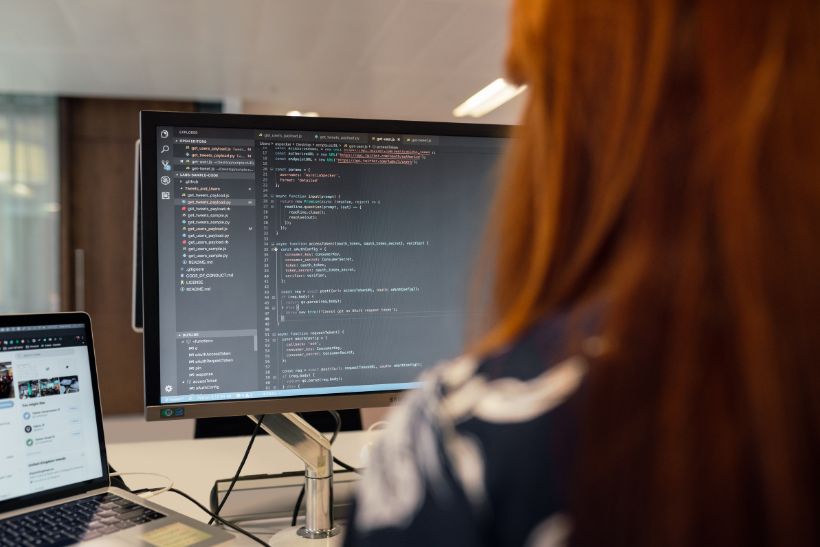
Simplify your daily tasks, reporting, data-driven document generation, and management with Openkoda. Use automation to streamline your routine and improve your workflow, so your business can focus on growth.
Our advanced multi-tenancy models make it simple to manage multiple companies from a single platform. Easily scale as your business grows by adding new organizations without the need for separate systems.
Securely manage user access with customizable user roles. Assign different privileges and organizational roles, such as member or admin, to ensure that each user has the appropriate access level.
Query your data and generate reports using simple, natural language queries. Our AI-powered system converts your requests into SQL queries and delivers instant results.
Create your application not from scratch, but with a robust foundation that can be customized to your specific needs. Use our templates as a starting point and save months of work on core functionality.
Main Features
Explore key features of Openkoda Core and Openkoda Enterprise 🛡️
Enterprise Application Foundation
Build your application without losing time on functionality every application always needs. Start with authentication, user management, multitenancy and admin dashboard already in place.
Openkoda Industry-Specific Application Templates
Start with our pre-built domain specific Openkoda application templates giving you a solid base to build your custom applications. Get an enterprise foundation with a predefined data model, useful dashboards and ready to use business features.
Visual Data Model Builder 🛡️
Customize your data model and views with Development Kit UI. Easily update, rename and create new tables and attributes in your custom data model. Use our intelligent editor with autocomplete feature to choose from a variety of data types, create dropdowns, multiselect or conditional types of fields. All inputs are validated and your changes are applied immediately to both UI and the database.
Dynamically configure your data screens – decide which attributes should be presented on the entity’s UI screen and which one should be used as filters.
Customize and Extend Using Open-Source Java, JavaScript and PostgreSQL
Extend your application with open-source, scalable and high-performance Java and Javascript (back-end), HTML/CSS (front-end) and PostgreSQL (database).
Dashboard Builder
Create useful dashboards for different user types and different organizations using pre-built widgets. Design custom views by combining widgets, images and data tables in our drag & drop visual editor. Learn more→.
Modify Look & Feel
Craft a unique user experience by customizing your Openkoda interface with HTML/CSS.
Custom Business Logic 🛡️
Define custom business logic from the UI using server-side Javascript.
Embedded Insurance
Create tailored insurance forms – like quote requests, policy sign-ups, or claims – in just a few clicks. With Openkoda, you can design fully customizable forms and embed them directly into your website or app with a simple snippet. Learn more→.
Smart Reporting
SQL Reporting
Build reports and query your data using SQL. Define your periodic reports directly within Openkoda. Save and share useful reports and summaries across your coworkers.
Data Visualization 🛡️
Visualize report data with a custom chart. Use ChartJs to visualize reports and embed it in dashboards and custom application screens.
Reporting AI 🛡️
Use Reporting AI with your natural language and create reports or query your application data ad-hoc. Iterate and update your prompt to adjust the results. Run AI-generated SQL queries without sharing your data outside the system. Save the report to run periodically or download it to Excel to share with your coworkers. See how it works:
Automations
Email Sender
Send emails to users, administrators or co-workers. Set up an email address for sending notifications, updates, and other communications.
In-App Notifications
Send custom in-app notifications to a specific user, to users in a specific organization, or globally within the application.
Automated Document Generation 🛡️
Generate PDF, Word and Excel documents and attachments based on data-driven dynamic placeholders, calculated fields (including multi-row and multi-column tables), and conditional selection of your visual document templates. Learn more→.
Business Processes Automations 🛡️
Use Custom Events and Event Listeners and automate your business processes and trigger specific actions, like: send a reminder to your client about overdue payment or alert your sales team about specific opportunities. Use Job Scheduler to define how often the system should trigger the event.
Custom Automation Logic 🛡️
Define custom business rules from the UI using server-side Javascript.
Automate your business processes and trigger specific actions, for example: find contracts about to expire and send notification to the relevant parties, or send reminders for overdue payments, or generate and send attachments for a new contract.
Automated Underwriting Dashboard
Customizable tool designed to streamline and automate the insurance underwriting process. It centralizes all necessary data and workflows, enabling underwriters to manage quotes, assess risks, and make decisions efficiently. Learn more →
Custom Integrations
Automatically Updated REST API
Connect other applications to an automatically generated secure REST API for standard data model operations and endpoints implemented in your Openkoda application.
Custom Integrations
Use open-source Java or other standard programming languages to extend your system with custom integrations.
Integrations with External Applications
Enhance your application by integrating your application with the systems you already use, like: Slack, Discord, Basecamp, GitHub, Jira, Trello.
Custom Integrations from the UI 🛡️
Seamlessly connect with other systems and extend functionality with custom integration using intelligent server-side Javascript code editor.
Advanced Security and User Management
Advanced User Management
Manage users across multiple organizations: invite new users, define user settings, apply roles globally and within organization context, manage passwords.
Role-Based Security Model
Define and manage user roles based on access privileges defined on the application, organization, table, individual object attribute, application view or at any other level. Create a precisely secured environment for your coworkers, customers and partners.
Custom Privileges 🛡️
Define your custom privileges types from UI to configure even more adjusted and secured environment.
Scalable Multitenancy
Multiple Organizations Support
Create as many organizations, co-existing within a single Openkoda instance, as you want (organizations in a single database). Personalize the organizations with different logos and color palette.
Advanced Multitenancy for Multiple Organizations Support 🛡️
Introduce physical data separation and increase application scalability with advanced multi-tenancy models: organizations in separate schemas and organizations in separate databases.
Clustering 🛡️
High-availability, high-reliability clustering deployment options.
Flexible File Management
File & Resource Management
Centralize and efficiently manage all your files and resources stored in a database or local filesystem. Simplify access for your users to your digital assets .
Store and manage your documents, images and files within your Openkoda application. Select database or local filesystem for physical storage. Simplify access to your digital assets.
Advanced File & Resource Management 🛡️
Store and manage your documents, images and files within your Openkoda application. Select database, local filesystem or Amazon S3 for physical storage. Simplify access to your digital assets. Centralize and efficiently manage all your files and resources in one location. Simplify access for your users to your digital assets.
Import/Export your Data and Customizations
Export Data to CSV/Excel
Easily download your filtered data directly to Excel/CSV for further analysis.
Import Data from CSV/Excel 🛡️
Upload your CSV/Excel file to create new and update existing records. Ensure data quality with built-in import validation.
Components Import & Export
Simplify application management process. Upgrade your system easily by importing new application components (including: dashboards, forms, views, web endpoints, event listeners, schedulers, server side code) from a single ZIP file. Export and move your customizations across Openkoda instances.
Maven Project Package 🛡️
The exported ZIP archive with your Openkoda application contains a ready to use Maven project, so that you easily set up your local Java development environment and start extending your application with your favourite IDE.
Control and Maintenance
Full Audit Trail
Automatically track all changes made to any data within the application. Audit trail logs detailed records of modifications, ensuring transparency and accountability for all user actions.
Application & Data Backup System
Automatically backup your application and data to ensure security and recovery. Easily schedule and manage the backup process to protect your system against data loss and system failures.
System Health & System Logs
Monitor the actual health and performance of your system with real-time insights. Access detailed system logs to track events, diagnose issues, and ensure optimal operation.
🛡️Enterprise options. Go to pricing to learn more about the Openkoda’s plans.
FAQ
Openkoda offers a variety of open-source application templates that serve as a robust foundation with essential features tailored to specific industries, such as insurance or real estate. These templates allow you to accelerate your application development by providing pre-built domain-specific functionalities, saving you months of work on core features. They offer a solid starting point for building your custom applications efficiently.
Yes, Openkoda utilizes AI to enhance its reporting capabilities. With its AI-powered natural language processing, users can generate reports and query data using simple, everyday language. The AI converts these queries into SQL, allowing you to access and analyze data quickly. Your data remains secure, as no application data is shared with AI models, and all queries are executed locally.
Building with Openkoda is straightforward and leverages technologies you are already familiar with. You can develop applications using mainstream, proven technologies like Java, PostgreSQL, JavaScript, and HTML. This approach ensures that you can create robust, scalable applications without proprietary constraints, and Openkoda facilitates faster development with no vendor lock-ins or limitations.
With Openkoda Core, you can build a wide variety of applications, including:
- SaaS applications
- Business and enterprise applications
- Intranet systems
- Internal tools
- Integrations
- HR applications
- Project management tools
- Ecommerce platforms
- Marketing applications
- Collaboration applications
Additionally, Openkoda Core can be utilized across various industries such as insurance, finance, real estate, healthcare, and travel.
For non-complex projects, you can start by downloading Openkoda from its GitHub repository and setting it up directly. For more complex projects or if you require additional features and support, we recommend exploring the different pricing options in (go to pricing) and consider the appropriate plan that fits your needs. In case of any doubt, please contact us so that we can help you choose the best solution for you.
It is much shorter than you think. Our customer says our estimates are 60% shorter then ones they received from other companies.
Yes, Openkoda is an open-source platform that provides full access to the source code. This means you can customize and extend the platform as needed, giving you complete control over your application development. This open access eliminates the risk of vendor lock-in, ensuring long-term flexibility and independence for your business.
Absolutely! Openkoda supports seamless integration with other applications through pluggable integration packages. This flexibility allows you to extend your application’s capabilities without being constrained by vendor-specific limitations, enabling you to unlock the full potential of your application.
Yes, Openkoda is designed to be compatible with your preferred development tools. You can use your favorite IDEs, code repositories, and benefit from a seamless CI/CD pipeline that supports open-source code deployment and automated testing. This flexibility ensures that you can work in the environment you are most comfortable with, optimizing your development process.